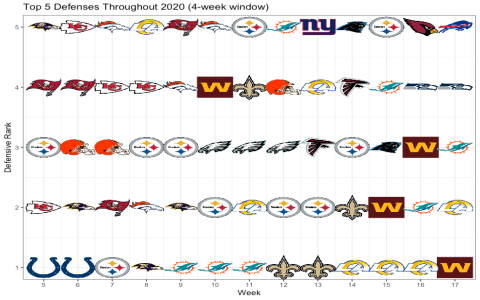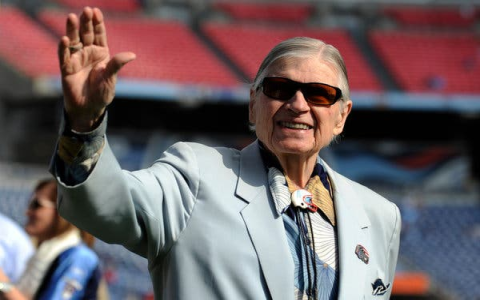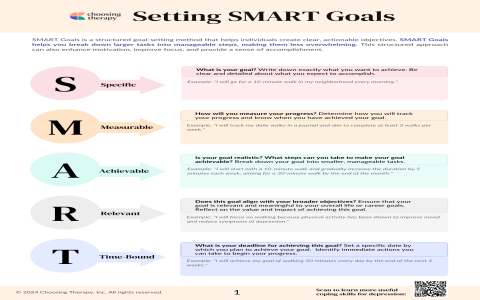Alright so I got sick of checking the NCL site every five minutes to see if my team won or when they’re playing next. Total waste of time clicking through menus, you know? Figured there’s gotta be a smarter way to keep tabs on fixtures and results without losing my mind.
The Annoying Manual Check
Started simple: Just opening the damn website. Took forever to find the fixtures page. Then clicking my team name, scrolling down… seriously? Every. Single. Time? Plus, sometimes the results weren’t even updated yet. Super frustrating. Thought, “Nah, this ain’t it.” Gotta automate this garbage.
First Try: Copying Data Like a Chump
Tried the dumbest thing first. Seriously. Opened the fixtures page, tried highlighting the table with my team’s games. Half the time it copied weirdly. Pasted it into a spreadsheet. Looked ugly as hell. Dates messed up, opponent names split into different cells… total mess. And what about new results? I’d have to copy-paste AGAIN? Annoying as hell. Gave up after like ten minutes. Waste of effort.
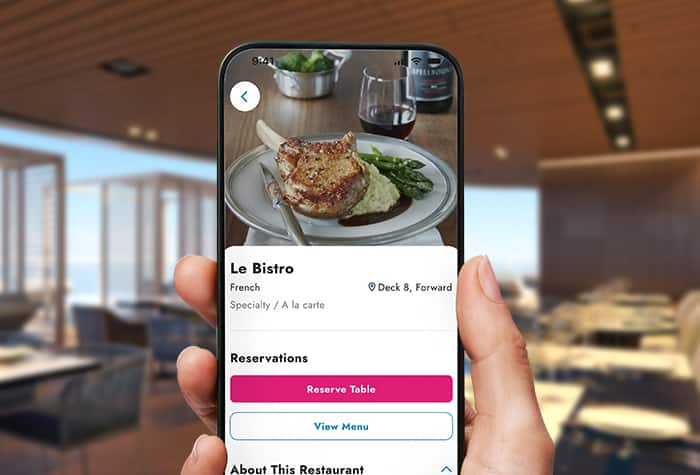
Okay, Let’s Get Clever
Remembered browsers have these tools for looking under the hood. Hit F12 on the fixtures page. Saw a bunch of code – HTML, CSS, stuff that looked like gibberish at first. But then I spotted the tables! The fixture and result data was right there, tucked inside. Felt like finding a secret door. Needed to grab that data programmatically.
Script Time: Making Chrome Work For Me
Learned you can run little scripts right in Chrome. No fancy setups. Wrote a basic script using JavaScript:
- First, told it to find the exact fixture table on the page.
- Then, made it scrape the date, home team, away team, and the score for each row.
- Stored all that data in a simple list. Just clean text.
Ran the script. Boom! Suddenly had all my team’s upcoming games and past results dumped right into my browser console. No clicking, no scrolling. Just raw data. Pretty neat.
Getting Persistent: Saving It Somewhere
Having data pop up in the console was cool, but useless if I had to run the script manually each time. Wanted it saved. Dumped the output into a basic text file on my computer. Simple. Ugly, but it worked. Could at least open it later. Better than nothing, but still kinda janky.
Leveling Up: Making the Script Run Itself
Wanted it automatic. Didn’t wanna think about it. Set up a task scheduler on my PC. Told it: “Hey, every morning at 7 AM, open this webpage and run my little script, then save whatever it finds.” Next day? Woke up, checked the text file. New data! Results from overnight games were there. Felt like actual magic. Zero effort from me now.
Not Perfect, But Good Enough For Me
Is it some slick app? Nah. Is it fancy? Not even close. The text file looks boring as hell. But guess what? It works. I open one file, see every game my team has played and every game they’re gonna play. No ads, no laggy site, no digging through pages. Does exactly what I need: Tells me when they play and how badly they lost last weekend. Finally stopped the constant website refreshing. Mission accomplished.